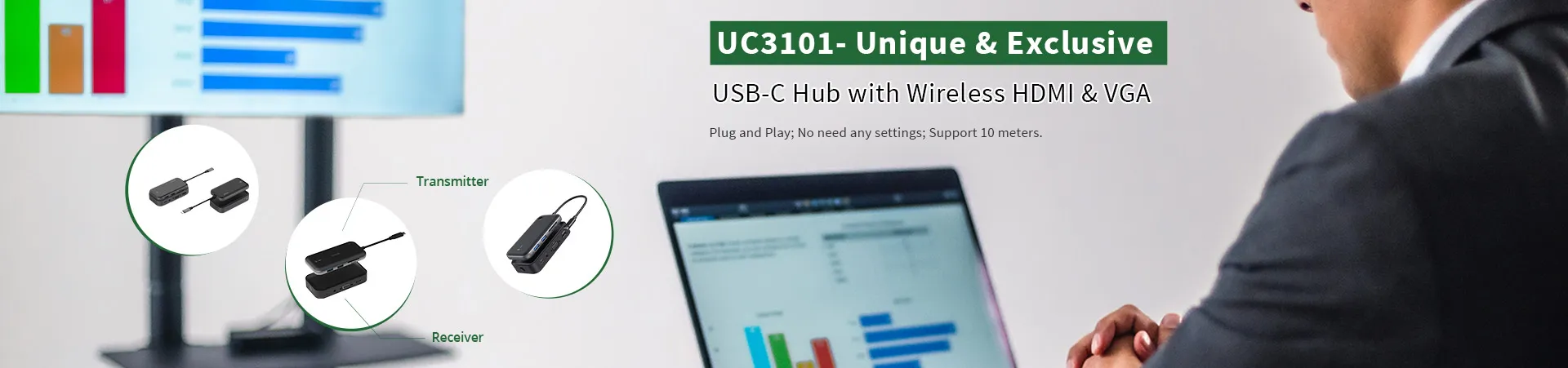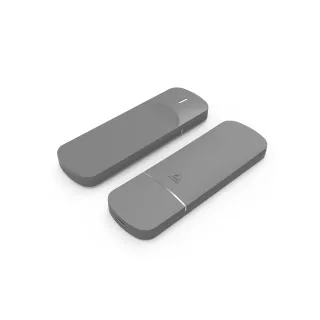UC2301 USB-C Docking Station with M.2 SATA SSD Enclosure
UC2301 USB-C Docking Station
with M.2 SATA SSD Enclosure
Product Description
UC2301 USB-C Docking Station
with M.2 SATA SSD Enclosure
This USB-C Docking Station is designed for extra connectivity demands which you can extend the connection of a computer to multiple devices via USB-C interface.
In addition, the docking station is equipped with 3 display video outputs. With Triple 4K UltraHD display simultaneously, it allows you to split up the content to triple display devices when the system supports the function. The docking station provides all connections you need include: 2x HDMI, 1x DP, 4x USB3.0, 1x RJ45 Gigabit Ethernet, 3x USB-C, 1x Audio, 1x DC Port and special design with an SSD Enclosure (M.2 SATA3.0 NGFF) on the top of the product.
Front:
1. M.2 SATA 3.0 NGFF SSD Enclosure 2. LED indicator
3. USB-A (data + downstream charge) 4. USB-C (data + downstream charge) 5. 3.5mm Audio & Microphone
6. USB-A (data + downstream charge)
Back:
1. USB-A (data 5Gbps)
2. USB-A (data 5Gbps)
3. RJ45 Gigabit Ethernet
4. DP
5. DC Port - Power Input for docking 6. USB-C input (connect to host)
7. HDMI 1
8. HDMI 2
9. USB-C PD 3.0
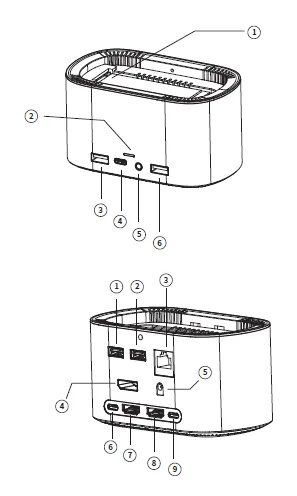
Front:
1. M.2 SATA 3.0 NGFF SSD Enclosure
Transfer speed: 5Gbps
Exclusively designed for SATA-based M.2/ NGFF
(B key & B+M Key) SSD ONLY
Support SSD lengths including: 80mm (2280), 60mm (2260), 42mm
(2242) and 30mm (2230) M.2 NGFF SATA SSD up to 2TB.
* NOTE: It doesn’t support M.2 NVMe PCI-E SSDs, M.2 PCIe AHCI SSDs, or other M.2 non-SATA devices.
2. LED indicator
3. USB-A 3.0 (data+ downstream charge): 5Gbps, 5V/1.5A @7.5W
4. USB-C 3.0 (data+ downstream charge): 5Gbps, 5V/3A @15W
5. 3.5mm Audio & Microphone
6. USB-A 3.0 (data+downstream charge): 5Gbps, 5V/1.5A @7.5W
Back:
1. USB-A 3.0: 5Gbps, 5V/0.9A @4.5W
2. USB-A 3.0: 5Gbps, 5V/0.9A @4.5W
3. RJ45 Gigabit Ethernet: 1000Mbps
4. DP: 4K x 2K @60Hz / 3840x2160
5. DC: 36W(12V/3A) power adapter for docking's power supply
6. USB-C: connect to host
7. HDMI 1:
4Kx2K 60Hz / 3840x2160 (work separately while source is DP1.4 )
4Kx2K 30Hz / 3840x2160 (work separately while source is DP1.2 )
8. HDMI 2: 4Kx2K 30Hz / 3840x2160 max
9. USB-C PD3.0: Upstream charging the source devices such as
Laptop/Notebook, charging limited to 87-96W for safety and
affected by different firmware. Support 100W power adapter
M.2 NGFF SATA 3.0 SSD Enclosure:
Before being used, please open the upper cover by unscrewing the screw on the side of the product.
1. Exclusively designed for SATA-based M.2/ NGFF
(B key & B+M Key) SSD
*NOTE: It doesn’t support M.2 NVMe PCI-E SSDs
2. It is normal that the case heats up since the high-speed M.2 SSD drives generate a lot of heat while working.
3. Most of the new SSD need to be initialized, partitioned and formatted.
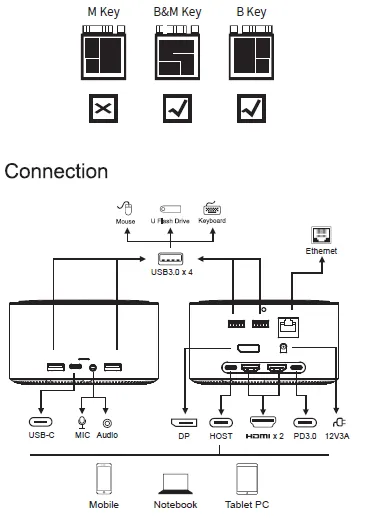
1. Please make sure the USB-C port of your Smartphone/Tablet/
Laptop supports the DP feature before purchase, or your PC will
not output any contents.
2. 4Kx2K@60Hz video display, need your computer
support DisplayPort (DP) v1.4 (HBR3).
3. Please update Mac OS of your MacBook to
Catalina (10.15.1) or above for better compatibility.
FAQ
a. Why is there no video output?
1. Please check the connection is good.
2. Please use standard HDMI or VGA cable.
3. Please make sure select the correct input source
for your HDMI and DP monitor.
b. Why is there no audio output from HDMI port?
1. Please make sure that there is audio output function
on the monitor.
2. Please set the external monitor as default audio
output device.
c. Can I connect my Apple SuperDrive to the dock?
1. No, some devices such as the Apple SuperDrive look for
Apple-specific signaling and will not work when
connected through any USB hub.
d: My docking station not charging my laptop?
1: Verify if your system supports PD over USB-C and also
identify which port has this functionality if multiple USB-C ports are available. Please note that some systems that charge over USB-C/Thunderbolt 3 may not support charging from universal docks and may only charge from approved chargers and devices from the system manufacturer.
ssd docking,ssd dock, ssd enclosure, docking station, usb c docking station, usb-c docking station, type c docking station, type-c docking station, dock, usb c dock, usb-c dock, type c dock, type-c dock, docking, usb c docking, usb-c docking, type c docking, type-c docking, usb c hub, usb-c hub, type c hub, type-c hub, usb hub, usb 3.1 hub, usb c 3.1 hub, usb-c factory, usb c factory, type c factory, type-c factory, usb-c manufacturer, usb c manufacturer, type c manufacturer, type-c manufacturer, usb-c accessories
-
Jan. 23, 2024
-
Congratulations for the success for 2023 Autumn Hong Kong Fair
Oct. 16, 2023
-
Success for Global Source HK Fair (April 11-14, 2023) - C-Smartlink
Apr. 14, 2023
-
C-Smartlink Sales Department Contact Information
Nov. 28, 2023